
Chatbots have skyrocketed in popularity in recent years! Chatbots enhance the customer experience by streamlining business-customer interactions. They are now a common feature of websites all over the world as companies become increasingly customer-focused. In the past, it was common for a company to only have one or two communication channels. This worked fine, but it wasn’t great. It turns out, customers like variety and flexibility, and chatbots provide exactly that. Not every question requires a human customer service agent and not every customer has the time to lock themselves into a chat with an agent. Chatbots effectively bridge this communication gap to provide an alternative for customers who don’t want to engage with traditional customer service channels.
For companies, chatbots just make sense. They increase operational efficiency by allowing agents more time to spend on complex problems and provide a better experience to those customers. They also allow businesses to reduce costs on their customer service operation by potentially reducing the number of human agents that need to be employed. And lastly, they make your customer service operation 24/7 because even without an agent, there’s always a channel available to the customer.
Chatbots are improving all the time as data science experts tweak them for success. One key part of this equation is creating humanlike bots because these are the bots that customers prefer interacting with. With that in mind, let’s take a look at how to build a humanlike bot and some tips on creating more personal conversations.
What Makes a Chatbot Humanlike?
Philosophers have been asking the question “what makes us human?” since the beginning of time. We’re not going to delve into a philosophy lesson here or pretend we’re experts on the subject, but answering this question is key to emulating humanness in a chatbot.
To start with the basics, humans like to interact with other humans. We’re the only beings on this planet with that use language and so we’ve created a blueprint for how language exchanges should work. Breaking this blueprint can be jarring. This is why chatbots should communicate in the pattern we expect. This means that conversation should flow. There should be a series of exchanges (questions and answers) between the bot and the human. The alternative to this would be the bot dumping lots of information on the customer because they have anticipated what the customer wants. Knowing what your customer wants is a great thing, but it won’t feel like a chat if there’s no exchange.
Customers know they’re talking to a bot. The goal isn’t to fool them into thinking they’re talking to a human, but rather to put them at ease in the conversation. Regardless of whether they are talking to a human or a bot, no one likes to receive short answers like “ok”. Even if you know there’s no malicious intent behind the message, it appears cold and uncaring. This is what makes creating bots fascinating. The people who interact with them are using a form of “suspension of disbelief”. They’re willing to suspend their belief that they are talking to a robot and talk to them like they would anyone else. Customers could just enter a series of keywords into the chat, but they overwhelmingly don’t. This suggests that they want their conversation with the bot to feel like a real human interaction.
Creating humanlike chats should be a top priority when creating a chatbot. Customers appreciate personal interactions because it makes them feel understood, validated, and listened to. It’s essentially a form of mind-hacking that we all naturally fall into. Regardless of whether it’s a bot or a human, positive humanlike interactions make our brain light up in all the right areas. It doesn’t matter that there isn’t a sentient being encouraging us to have this reaction, because the result is the same either way. Creating an effective bot script is a key part of this – the script is how your bot communicates. Now let’s look at 6 ways to create more personal conversations with chatbots.
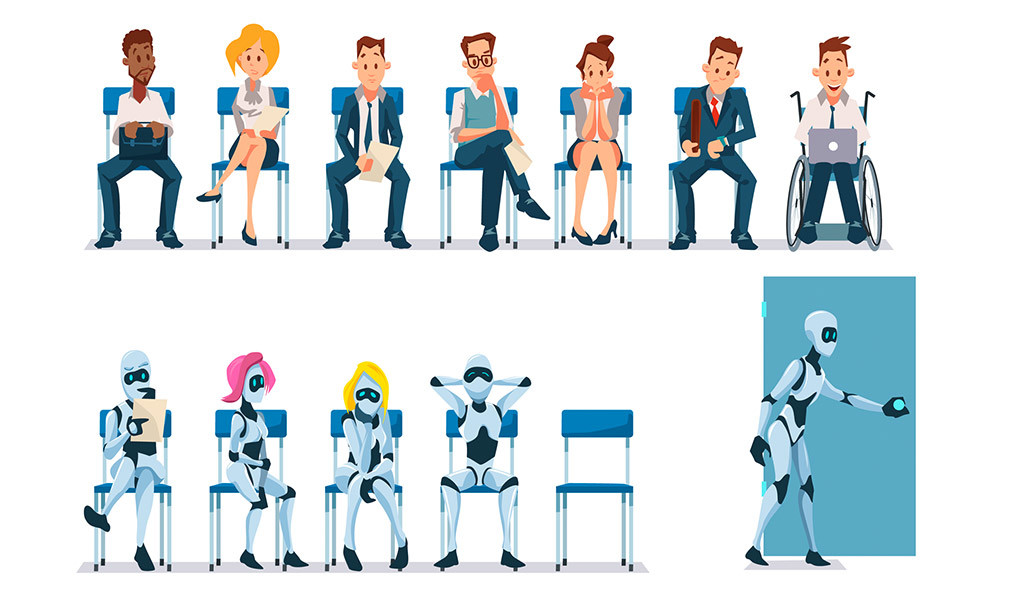
6 Winning Tips to Create More Personal Conversations with Chatbots
(1) Emulating Human Behavior
A huge benefit to chatbots is that they can respond instantly to questions from the customer. There’s no “give me a moment and I’ll come back to you” or “you are number 7 in the queue, an agent will be with you shortly”. A customer can simply open the chat, type away, and get an answer in a matter of seconds. This is a huge deal in the fast-paced world we live in!
However, if a response is too quick, it can feel too robotlike. Now, remember, the goal isn’t to trick customers into thinking they’re talking to an agent, it’s just to invoke the same feelings they would get from a real interaction with a human. We all want that feeling we get from a positive exchange, and to do that we need to suspend our disbelief that we are talking to a robot. This is where emulating human behavior can get tricky. We want the chatbot to respond quickly enough that it’s objectively better than talking to an agent, but not so quickly that it breaks this immersion.
There’s a really simple and effective solution to this problem – typing indicators. Typing indicators are those three little dots that appear in your chat when the other person is typing a reply. They let you know that a reply is on its way and you’ll have your answer shortly. In chatbots, you can display typing indicators for a couple of seconds so the customer feels like they are in a real conversation, and remains focused on the chat. So, how long should you make the customer wait? A couple of seconds should do. They know the bot isn’t actually typing.
The psychology of typing indicators is fascinating. They were originally designed to let people know when it was their turn to talk. In a phone call, it’s usually obvious when it’s your time to speak. With text, it’s not so clear. Maybe the other person is still adding to their message, or maybe they are now expecting your reply. Typing indicators were invented to clear up this confusion. Today, pretty much all chat software uses typing indicators and it’s become the expected standard.
People often report feeling self-conscious at how long it’s taking them to type, knowing that the person on the other end will see they are typing. We also get frustrated when we see that someone is typing a reply but then it never comes. Or we might get annoyed when we type a long message and get a short reply and see that they are not typing anything else. None of the above situations apply to chatbots because we know they aren’t a person. This means the feeling typing indicators bring when they are used in chatbots is only positive.
(2) Use Emojis
This one is simple. Emojis are great at communicating the tone of the message in the absence of any other way to do so. When chatting in person, you can hear the person’s tone of voice and see their body language. This helps you form a picture of the person’s intended tone for the interaction. “You’re late again,” said with a flat tone, crossed arms, and a stern face probably means the person is displeased with your behavior. “You’re late, again” said by someone who throws their arms up in animated mock annoyance then flashes you a smile and a light-hearted eye roll means they probably find the situation funny and not too serious.
All of this context is completely lost over messaging. Even though we can assume that a company doesn’t have any ill feelings towards us, emojis help make that clear. A well placed smiley emoji at the beginning of the chat sets the tone of the conversation as friendly and welcoming.
As with everything in life, balance is key. Don’t create your chatbot to spam the customer with emojis because this comes across and insincere and you risk annoying the customer. A good general rule is that a smiley emoji can be used any time you are greeting, saying goodbye, or replying affirmatively. For example:
- Hello 🙂 How can I help you today?
- Sure! I’ll do that for you right away 🙂
- Thanks for chatting with me today. Have a great day 🙂
If the bot is replying to simply relay information like the expected delivery time of a product then an emoji is not necessary.
(3) Understand Multiple Messages
Everyone has slightly different texting etiquette, and the chatbot should be able to recognize the common messaging patterns. For example, some people type everything they want to communicate in one message, while others break their information up into a stream of smaller messages.
It’s important to design a bot that can recognize a stream of several messages as essentially one long message. This is another reason why the bot shouldn’t be trained to reply immediately after each message. The customer may have more to add and jumping in straight away with a series of responses isn’t helpful. A good chatbot should be able to recognize this and reply accordingly. Let’s take a look at an example. Let’s say your company runs a fast-food delivery service.
CUSTOMER: Hey, I’d like a burger, please
CUSTOMER: with cheese
CUSTOMER: Onions
CUSTOMER: On seeded bread
CUSTOMER: and with a coke
CHATBOT: One burger with cheese and onions on seeded bread with a can of coke coming up!

(4) Understanding the Whole Chat to Build Context
To appear humanlike, the chatbot must be following the conversation, rather than just replying to the last message in isolation. For example:
CUSTOMER: What’s your most popular laptop?
CHATBOT: Our most popular laptop is the X
CUSTOMER: I don’t like that model, do you have others?
CHATBOT: Sure! We have X, X, X.
or
CUSTOMER: Tell me a fact
CHATBOT: Up until 6 centuries ago, nobody outside the Americas knew what a potato was.
CUSTOMER: One more, please
CHATBOT: Nobody knows who invented the fire hydrant because the patent for the hydrant was lost in a fire.
The Chatbot has successfully understood the context of the customer’s questions and provided an adequate answer. It would be incredibly annoying if the person you were talking to kept forgetting all prior parts of the conversation each time you asked them a question.
(5) Language
Making the language the chatbot uses more personal and humanlike will improve the customer experience. Here are some tips on how to do this:
- If you need to repeat information, then vary the way the information is represented. This is something we do in every day human speech. People don’t like to hear the exact same phrase over and over. Additionally, there’s the possibility that the customer didn’t understand the message the first time. Simply repeating it won’t help them understand.
- Use informal friendly language. If you make the language your chatbot uses too corporate and serious-sounding then it won’t resonate well with customers. Real people don’t talk like that, so your chatbot shouldn’t either.
(6) Create a Character
You don’t have to do this, but it definitely makes your chats more personal and will help you stand out from your competitors. Some companies create a character for their chatbot.
At its most simple, it means being consistent with your tone and style over an extended period of time. For example, Siri on the iPhone has a distinct tone and style that all iPhone users recognize, if it suddenly changed, it would be a bit jarring.
Some companies take it a step further by giving their chatbots a name and an avatar. What works for your company will depend on the type of products you offer and who your target audience is.
Do You Need Coding Skills to Build Your Chatbot?
No. CommBox’s new and updated software makes it easy and straightforward to build highly tailored bots with no prior technical knowledge. You don’t need to understand coding because the bot studio will help you design the right bot for you and do all of the technical heavy lifting.